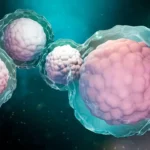Are you searching for how to remove the Website URL form from your WordPress comment form? You are at the right place! Today in this article I will tell you to step by step process to remove the URL field from the WordPress comment form.
There are many plug inns available that can be used to remove the website URL field from the WordPress comment form but in this, I will tell you how you can manually remove the URL field from the WordPress comment form.
Also Check: 9 Proven Ways to Get Traffic to Your Blog
Below are some easy steps to manually remove the URL field from the WordPress comment form!
Step #1
In the first step log in to your WordPress site’s dashboard and click on appearance and then theme editor.
Appearance>Theme Editor.

Step #2
In setup 2 of removing website URL field from WordPress Comment form copy the given code and paste it in the “Functions.php” file’s end.
add_filter(‘comment_form_default_fields’, ‘unset_url_field’);
function unset_url_field($fields){
if(isset($fields[‘url’]))
unset($fields[‘url’]);
return $fields;
}
Step #3
After pasting the code save the Functions.php file.

Final Word
Well, I hope this information helps you to remove the Website URL field from the WordPress comment form. If your issues have been resolved please do not forget to share this information with your friends. If you are still facing any issues please tell us in the comment form. Our team will help you to resolve the issue.
Also Check: How to Set up a Startup with Free WordPress Directory Plugin