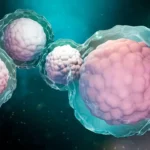Facebook finally introduced the feature (How to Clear Your Facebook Search History) it promised about two years later at its annual developer conference in 2018.
This feature allows users to delete browsing history, which the company uses to personalize ads, and has now finally been introduced to all users. Facebook has dubbed it the Off-Facebook Activity Tool, which summarizes data from third-party sites (used to show targeted ads) and has the option to blow up data.
Read Also: 15 Facebook Tips and Tricks That Most People Don’t Know
You can find it in the Facebook Mobile app or in the Settings menu of the desktop site in the user’s Facebook Information section, where it will be called Off-Facebook Activity. Clicking on it will show you a list of all the websites and apps that Facebook tracks when you are not using Facebook.
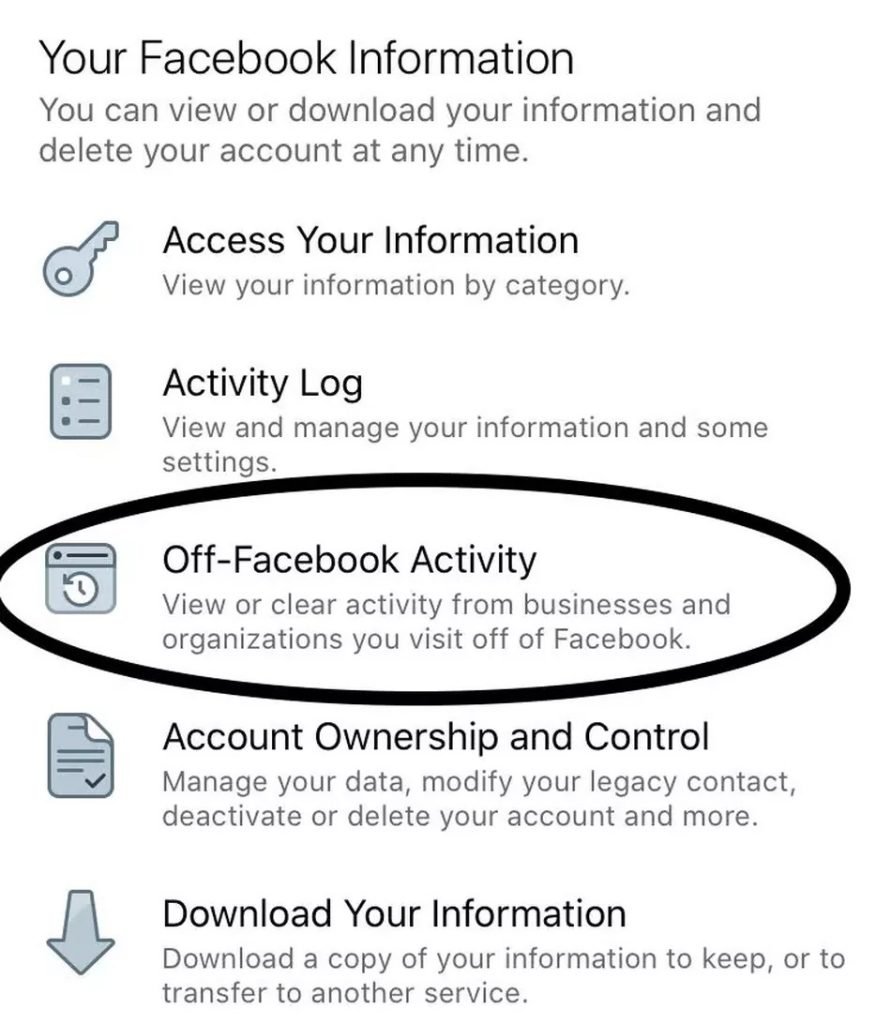
In fact, looking at this list, you will be amazed at how much information Facebook has about your online activities. This Facebook list also lists how often and when you visited a website and clicking on a name will tell you how the company came to know about it and what it did with that information.
If you want to clear this data, there will be a Clear History button at the top, which when clicked will warn you that by doing so, you may be logged out of the services in which you are logged in as Facebook.
Data retrieval from Facebook will continue even after this cleanup and will only stop when you do not use the opt-out option hidden in Manage Future Activity which will be on the right side of the website version.
Read Also: 8 Best Facebook Messenger Tips and Tricks
If you turn off data collection, Facebook will tell you that you will see as many ads as you have seen before, but they will be less personalized. And yes, this data will be disconnected from your account and will not be completely deleted from Facebook servers, as Facebook said in August last year. But this is to provide some transparency and some control to the user in preventing Facebook from collecting unnecessary data.