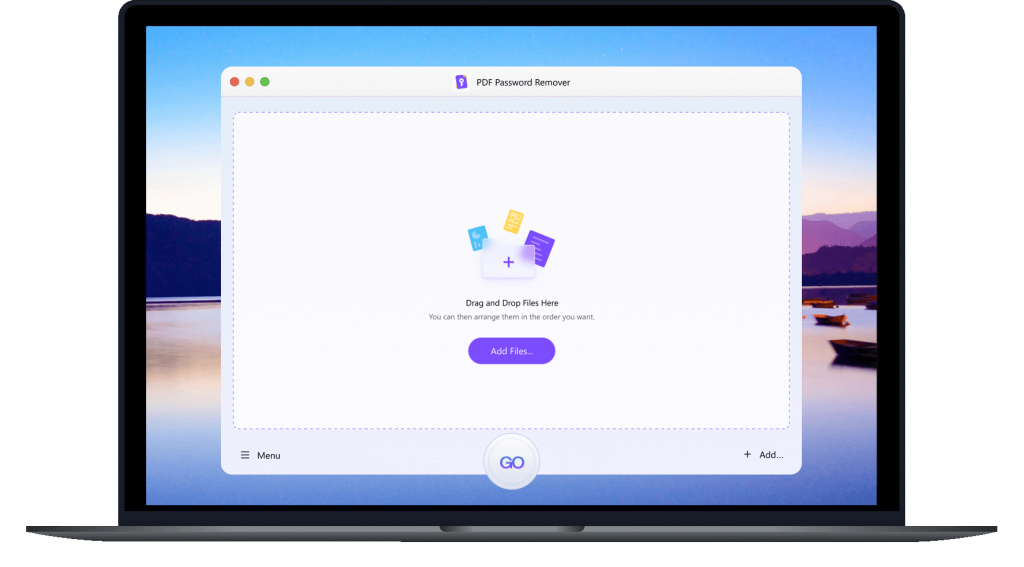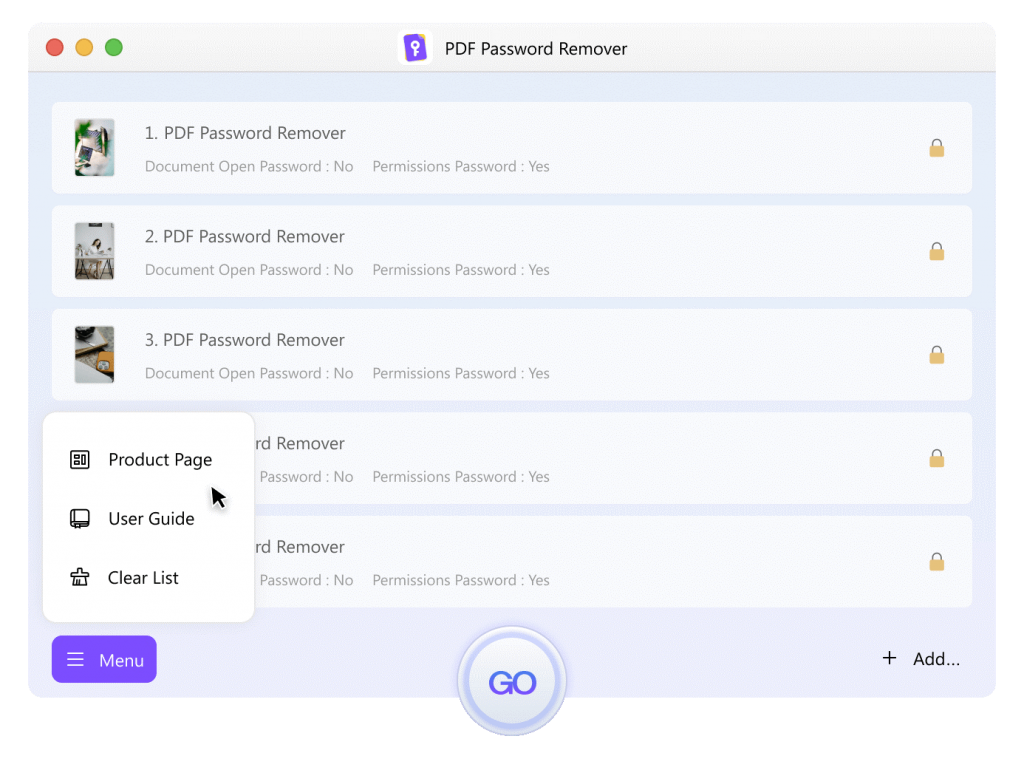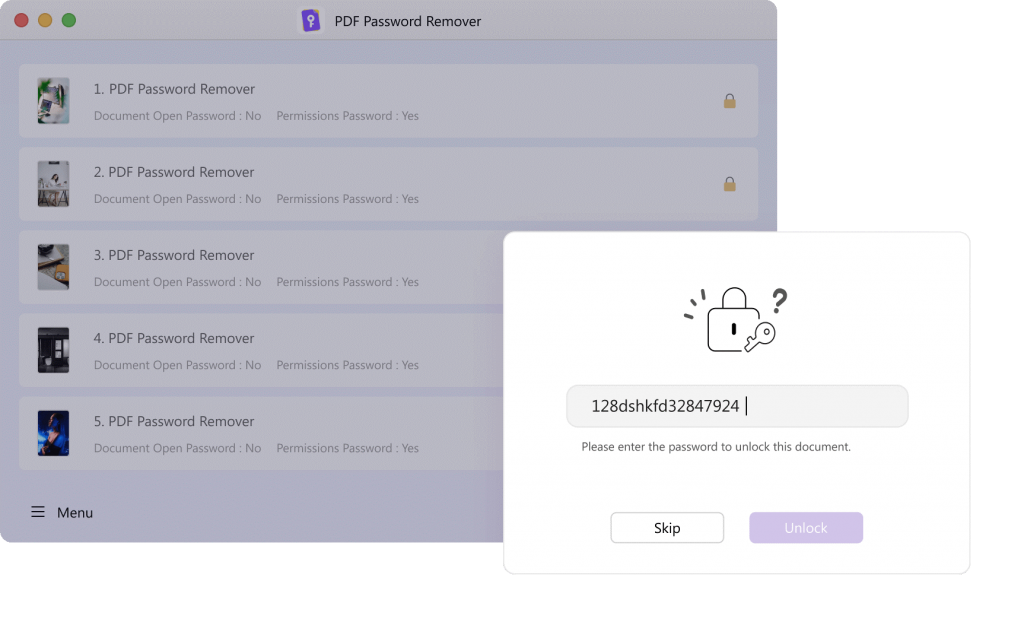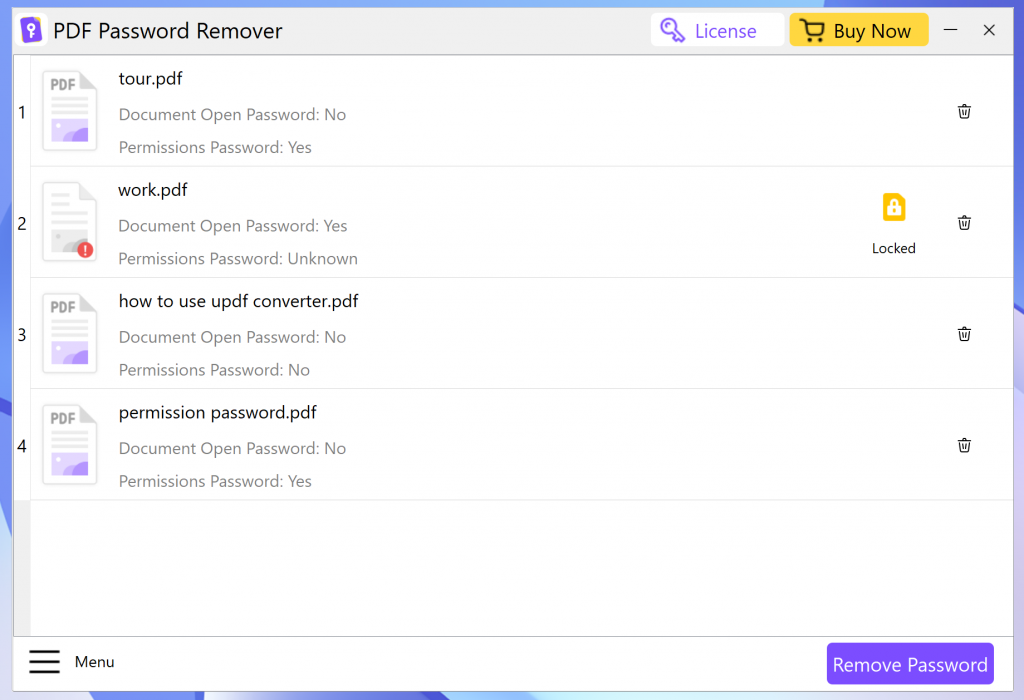It’s challenging to work with a PDF that has a password. If you don’t know the password, it means that you cannot even open the files. Another great challenge is that you cannot edit or share the PDF documents with password with others. However, this is not something to stress you; with aJoysoft PDF Password Remover you can do away with the password and work on the documents more effectively. This is a top notch password remover tool designed with user in mind to make the removal process smooth and more efficient. No learning curve is involved since it is easy to use. It supports both Windows and Mac systems.
The Introduction of aJoysoft PDF Password Remover
aJoysoft PDF Password Remover is a great PDF unlocker software you can use in Windows or Mac. It is made in a way that it gives the users a simple way to open locked PDF documents. With just a single click, you can easily unlock your PDFs and work on them without restrictions. With a secured file, it can be hard to perform even simple modifications, but the tool makes it a simple by helping eliminate all restrictions. It helps you remove the PDF password making it easy for you to edit, copy and print the files.
The software is simple to use even by beginners since it feature simple interface that is easy to understand. With one click, you can import all the PDF documents with password that you want to remove into the software. You will have the password removed within seconds. Your PDFs files become easy to view and share with your workmates all other parties that require their access. The good thing is that the security of your PDF files is guaranteed since the tool is safe for use. This is unlike most of the online PDF password removers that may not guarantee maximum security for your files.
aJoysoft PDF Password Remover, remove password action requires you to just input the password once and you remove all the restrictions for good. This saves you from the stress of getting password prompts anytime you want to view or share the documents. Your files become fully accessible to anyone authorised to use or view them.
Features of the PDF Password Remover
- Remove Permissions Password without knowing the password
Passwords in PDF or other file formats are used to enhance the security of the documents. The passwords are also used for encryption. aJoysoft PDF Password Remover can do all the work for you by unlocking the PDFs. With the tool, you don’t need to know the password to remove the restrictions as with most other password removers. However, you need to know that this option works of the PDF files don’t have open or user password. In this case, the documents don’t will not show a lock icon on the remover tool. You just need to click the remove password button and all the restrictions are removed.
- Remove the user(open) password
aJoysoft PDF Password Remover allows you to remove user or open password with a single click. You use this option if your PDF files have a user password locking the files. In this case, you will find a lock icon displayed on the tool. The prompt informs you that the file you are trying to view or open has a password. You will have to enter the password before you can proceed to remove the restrictions.
Here, you need to click the lock icon and enter the password on the pop-up that appears. So, in this case, you need to know the password otherwise you will not be able to unlock the files. After entering the password, click the remove password button to remove the restrictions. You only put the password once and it is removed for good.
- Batch remove password from PDF doc
The tool is a great time saver since you can remove passwords from a bulk of PDF files all at once. aJoysoft PDF Password Remover allows you to remove passwords from more than 200 PDF documents all at a go. The other great thing is that the software allows batch encryption. This allows you to open a bulk of files at the same time. The feature makes this tool a great option for a workplace that deals with a lot of restricted PDF documents.
- No file size limitations for the PDF document
Most of the PDF password removers restrict you on the size of files you can unlock. This problem is solved by aJoysoft PDF Password Remover since the tool does not have any size restrictions on the file to unlock. With unlimited PDF file sizes that you want to unlock, you will get results within a few seconds. No need to worry about your file size, since you can unlock even the largest PDF files.
- More secure than online solutions
It is always important to protect your PDF files from access to unauthorized third parties. With high sensitive PDF files, you should always avoid using unreliable online tools to avoid compromising your files safety and security. aJoysoft PDF Password Remover is a great alternative because it is secure and safe. You can be sure that your PDF files cannot be viewed by unauthorized parties.
Conclusion
aJoysoft PDF Password Remover is a user-friendly and more affordable software you can use on Windows and Mac systems. Its simple interface makes it easy to learn and use even for those using it for the first time. The tool allows you to remove the PDF passwords in a high speed and also unlock multiple PDF documents simultaneously. So, if you deal with a lot of files in your office, this is a perfect time saver for you.
The tool allows you remove passwords if you don’t know the password or by removing restrictions to make it possible for you to open the PDFs easily. With the tool, you also have peace of mind knowing that the security of the files is guaranteed as you unlock them.