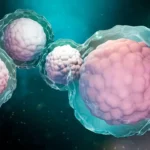In this article, we are going to explain how to set up a great startup with a free WordPress directory plugin. We will introduce WordPress and then talk about Listdom Lite features and how to set up those to have your online directory startup.
What is WordPress?
WordPress is the most popular CMS which allows you to create online websites with easy features. WordPress already has some built-in features which are great to create a blog or online introduction website like a company website so it does not have any feature to set up a directory platform. On the other hand, there are thousands of different plugins and themes which extend WordPress functionalities and you can find them in the WordPress repository.
An Introduction to Listdom Lite free WordPress directory plugin
Listdom Lite is a free WordPress directory plugin that is available in WordPress Repository. In order to install Listdom Lite you can go to the WordPress plugins page in the back-end and click on the “Add New ” button. Then you need to search Listdom and install it. As soon as you install Listdom Lite following 2 new menus will add to the WordPress backend:
- Listings
- Listdom
Each menu provides different features and functionalities which we will explain about each one in detail.
Add Categorize Options to classify the Directory Listings
The first step will be adding categorize options from the Listings menu, Listdom Lite provides categories, labels, tags, features, and locations. For example, Bank will be a good example for a category in a directory listing website. When you add these categorized options you can use them when adding listings and then show listings in the front-end based on these options.
Add Listings to the Directory
The next step will be adding Listings to your website, head over to the Add Listings menu, and click on Add Listing link. Each listing included different fields and in Listdom you can specify title, description, price, working hours, map/location address, remark, featured image, gallery, and categorize options. You can start the process with some sample listings and change them to real listings in the future.
Show the directory listings on the website
Now it is the time to show the listings on the front-end of the website. In order to do this, you need to create a shortcode from the Listdom menu of the back-end and then create a normal WordPress page and add the shortcode there. At this time Listdom supports more than 90 different skins and styles like half map/view, grid view, list view, grid+list view, masonry view, cover view, slider view, a single map view, and …. On the other hand, you can mix map view with other views as well and you can select different styles per view.
Create Dynamic Search Form with Search Builder
With Listdom “Search Builder ” functionality you can define search forms in the structure that your business needs. Listdom search builder is available in the Listdom menu and you can design your search form with drag and drop different fields. Listdom search form supports 3 different styles and you can define more options, new rows, location of the search button there. As soon as you create a search form you will have a shortcode and you can use it anywhere that you want.
How to Change Listdom settings?
Listdom Lite provides menu settings and configurations that you can change from the settings menu of the Listdom menu. As soon as you go there you can define Google Map API keys, change main and secondary colors, disable and enable packages, change archive pages, change slugs, change details page, add custom styles, and etc.
Other Listdom advanced options
Listdom already has Listdom Pro which is a paid WordPress directory plugin and provides you with many advanced features like attributes (custom fields), OpenStreetMap, front-end add/manage listing dashboard, embed video, google map interactive map search, radius search, etc.
Also Listdom has more than 25 add-ons which each one can help you be the best in the market. For example, Listdom Android/IOS mobile apps allow you to be on smartphones and users. You can see the full list on Listdom add-ons official page.
Listdomer is a WordPress directory and listing theme which is fully integrated with Listdom Lite, Listdom Pro, and Listdom Addons and it helps your business look as a great directory website.
Conclusion
Listdom Lite is a great free WordPress directory plugin and helps you to create your online directory website as easily as how you can create a website on WordPress. It has been developed fully based on WordPress features. Also, there is a paid version, addons, and themes which help you to have whatever you need. If you have any questions regarding Listdom, their high-tech support is there to help you and answer your questions with high priority.