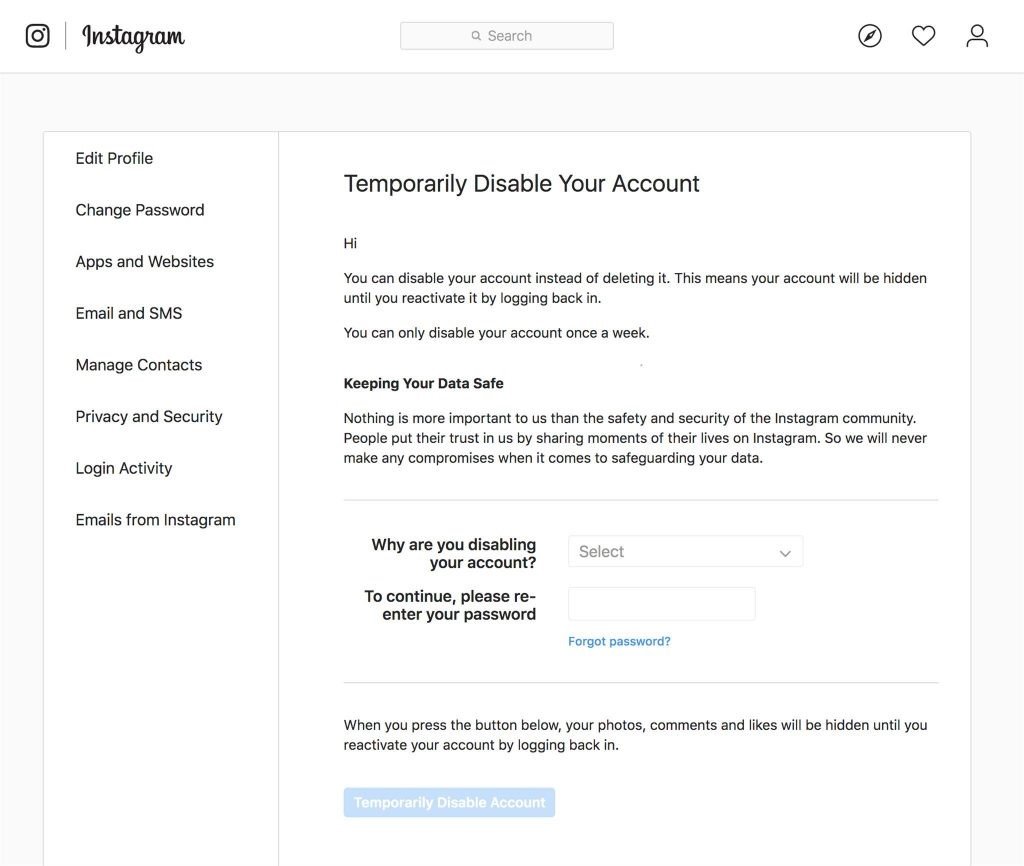Are you looking for a perfect guide on how to delete an Instagram account? You are at the right place. If you think that you are spending too much time on photo-sharing site Instagram. Which may be causing the problem of your work or health. So, you think that you cannot stop yourself from using Instagram, whenever it is available on your phone or you have an Instagram account. Here in this article, we will tell you that how can you delete your Instagram account permanently.
First of all, you will have to make a decision that what you are going to do with your Instagram account temporarily delete or permanent.
1: Delete Instagram account permanently
If you really decide to delete your Instagram account permanently then you have to know that in this case all of your content including, photos, videos, comments, likes will be deleted. Once you permanently delete your account you won’t be able to recover it in any way. One more thing, Instagram will never let you choose the same username if you decide to come back on Instagram. If you make your mind to delete your Insta-account permanently than you might download your Instagram content. We will provide details on how to download your Instagram account data down this page.
Read Also: How to Use Instagram
2: Delete Instagram account temporarily
If you decide to get rid of this addictive photo-sharing app for some time then you can choose this option of deleting Instagram account temporarily. In this case, your Instagram account data will be hidden. No one will be able to see your profile, pictures, videos, likes, and followers. Whenever you decide to rejoin Instagram then you can restore your account by a simple log in. It is just like that you never left Instagram you just logged it out for some time. We will provide instructions on how to delete the Instagram account temporarily down this page.
How to delete Instagram permanently
To start the process of deleting your Instagram account permanently, we will recommend you think a few movements to download a copy of your Instagram data. The data that you have uploaded on your accounts, such as pictures, videos, and profile info.
Read Also: Instagram Monetization
To download your Instagram account data follow this link. It will ask you to enter your Instagram account credential like an email address and password. After doing this you will see a request download button. Instagram will take approximately 48 hours to process your request. After gathering all of your Instagram account data it will send you an email to download it. Once you download data, further process is to delete your Instagram account permanently.
Follow the below steps to delete your Instagram account permanently:
- Visit the Instagram website and log into your account – as the Instagram app does not have the option to delete the account.
- In step two, follow this link will take you directly to the “Delete Your Account” page.
- In step three it will ask you that “Why are you deleting your account?” choose the reason and press enter.
- It will ask you to enter your Instagram password.
- Finally, you’ll see the “Permanently delete your account” option. Click on in and say good-bye to Instagram.

How to deactivate Instagram temporarily
To start the process of deleting your Instagram account temporarily, we will take you to the simple steps through which you can deactivate your Instagram account for some time.
- Visit the Instagram website to log into your account.
- Go to your profile and click on “Edit Profile”
- At the bottom of the page, you will see the “Temporarily disable my account” option.
- On clicking on “Temporarily disable my account” it will ask “why are you disabling your account?” select the reason and press enter.
- It will ask you to enter your Instagram password.
- Finally, select “Temporarily disable account” and say goodbye to Instagram for some time.