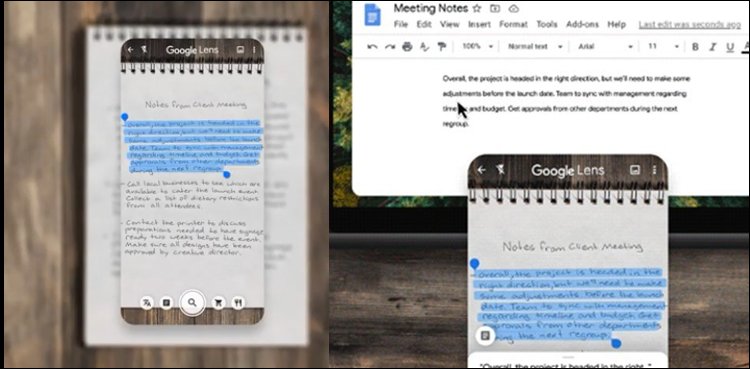Google, the world’s largest Internet company, has introduced a feature for its users that allows them to copy handwritten text from their mobile phones and paste it into a computer.
According to technology experts, handwritten text can be transmitted to a computer via Google Lens using Google’s feature. To use this feature from Google, a new updated version of Chrome must be installed on the computer, while the Android phone must also have the Google Lens app, otherwise, the feature will not work.
This feature allows handwritten text to be copied and pasted into a computer via a mobile phone lens, and then all text will appear in Unicode fonts.
How to use Google Lens App to copy text from Paper to Desktop?
Place the text on the paper in front of the mobile camera and select the line when the option comes up and copy it, then save it to the desired drive in the computer. The Google administration hopes that the copy-paste feature is important to all users, but that doctors, students, researchers, and teachers will benefit the most from this feature.