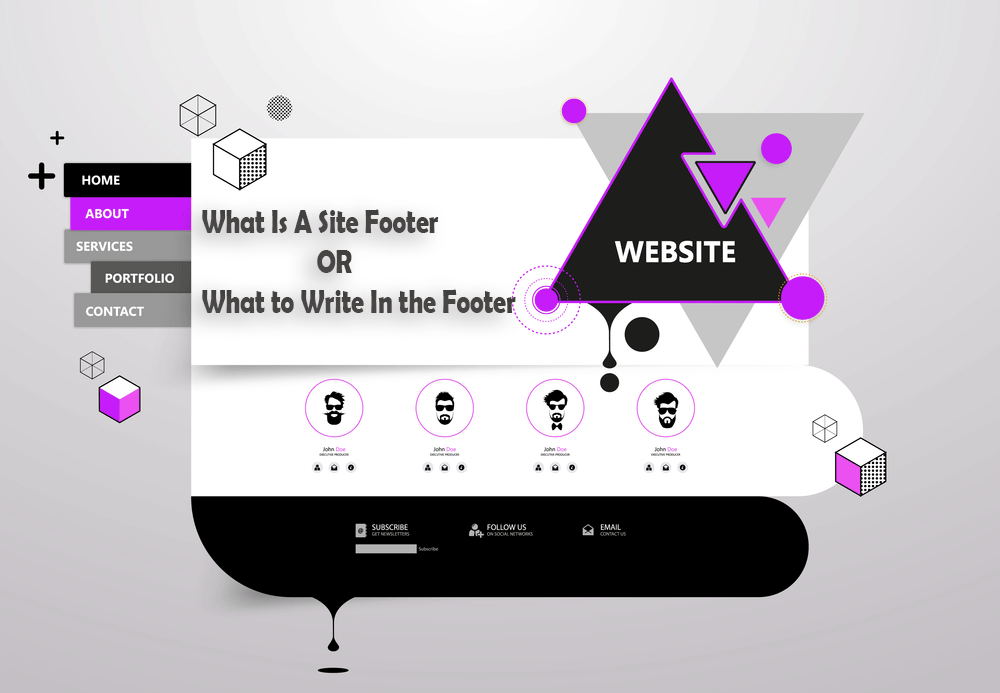Today we will talk about the foundation of your sites. About the part that does not immediately catch the visitor’s eye. But in fact, it is an important part of any page. This is the site footer.
What is a site footer or footer?
A site footer is a term in webmasters and developers. Like many others, it was borrowed from the English language. The word “footer” is translated as “foot, footer, or footer.” That is, this is the very bottom of the site.
If the site header and first screen are the most important elements of the site, then this does not mean that the footer is useless. A footer can be very functional like and as useful as the rest of the sections.
What is usually written at the bottom of the site?
The footer of the site can consist of one block or several. They may vary slightly in color and have different fillings.
Please note that on my site the footer has three levels:
First level basement
At the very bottom of the served, they usually have:
- logo, copyright, and site name
- statistics counters are traditionally placed at the very bottom of the site or make them invisible
- developer or studio name
This is the least interesting information for a common visitor. And they try to remove it away from the eyes of the reader because it does not carry any significant benefit. In my case, social media buttons are still duplicated there.
The basement of the second level
The next part of the basement is a little more functional … There may be technical links.
These include links to:
- affiliate program
- sitemap
- privacy policy
- personal data processing agreement
Links to pages from the main menu may also be duplicated, for example, “Contacts”.
The basement of the third level
The next level of the basement is even more informative and useful for the visitor. We will dwell on it in more detail. After all, you can arrange there whatever your heart desires.
I will list all the possible modules that can be placed in this place. And I’ll clarify which ones are more suitable for different types of sites.
So…
Navigation
Full navigation with a breakdown by headings. You can often see such a footer on the websites of video animation maker or large information portals.
If the site is small, and there are only a few items in the main menu, then it makes sense to subscribe to it below. Firstly, it is an additional linking for the site, and secondly, a useful navigation convenience for users.
Map
The address and full-fledged location map are suitable for websites of small and medium-sized businesses. If you are difficult to find, place the map not only on a separate page but also in the basement.
Feedback form or subscription form
If you are running a newsletter, then the subscription form can be added to the footer.
And even if there is a full-fledged Contacts page on the site, an additional form for sending a message is often lowered into the basement so that it is accessible from any page of the site.
Company contacts
In the basement, you can place not only contacts but also schedule a full-fledged work schedule for each branch.
Mobile add-ons
These add-ons include a QR code or links to the AppStore and Google Play to install the official website application.
Social media buttons
They try to place social buttons in prominent places. They can be found almost everywhere and even be floating. But as practice shows, it will not be superfluous to duplicate them in the basement.
Up arrow ↑
Previously, you could see such an arrow in the basements of many sites. But now this solution is no longer relevant from the point of view of usability. Indeed, according to the old logic, only a person who has read to the end of the page has the opportunity to conveniently climb to the top of the site.
We all know how long the pages of sites can be now … Or let’s take sites with infinite scrolling. Therefore, a person should be able to return to the beginning from any point and at any time.
Therefore, the arrows are now not placed in the footer but make them float across the page.
Conclusion
The advantages of the basement are that all the information located there will be transparent. That is, it will be displayed on all pages of your site.
Therefore, just ask yourself, what you think visitors should see when they reach the bottom of any page on your site.