Research shows that professionals spend an average of 6.5 hours per week watching work-related videos, yet retain only 20% of the information presented. When preparing for crucial presentations or client meetings, sifting through hour-long conference recordings, training videos, or industry webinars becomes a productivity nightmare. The challenge intensifies when dealing with multilingual content or trying to extract specific data points from extensive video libraries.
Video summarization tools have emerged as a game-changing solution for time-strapped professionals who need to transform lengthy video content into actionable presentation materials. By leveraging technologies like YouTube video translator capabilities and intelligent transcription systems, these tools compress hours of footage into digestible summaries while preserving critical insights.
Whether you’re a consultant preparing client pitches, a manager building training decks, or an analyst synthesizing research findings, video summarization technology eliminates the guesswork from content extraction and dramatically accelerates your workflow from research to presentation delivery.
The Professional’s Video Overload Problem
The modern workplace drowns professionals in video content. Marketing teams review competitor webinars, sales representatives analyze client calls, and executives digest conference keynotes—collectively consuming what industry studies estimate at 6.5 hours weekly per knowledge worker. This translates to nearly 340 hours annually spent watching work-related videos, yet cognitive research reveals we retain merely 20% of passively consumed video information.
The inefficiency compounds when preparing presentations under tight deadlines. Consider the consultant who needs to extract three data points from a 90-minute panel discussion for tomorrow’s client pitch, or the training manager tasked with condensing five product demo videos into a 10-slide onboarding deck by week’s end. Manual scrubbing through timelines, rewinding to capture exact quotes, and transcribing key statistics manually consumes 3-4 hours per video source. Multilingual content adds another layer of complexity—watching a 45-minute German industry report requires translation tools, pause-and-replay cycles, and constant context switching. The cumulative effect erodes meeting preparation quality, forces last-minute scrambles, and creates presentation materials that lack depth because thorough research became impossible within available timeframes.
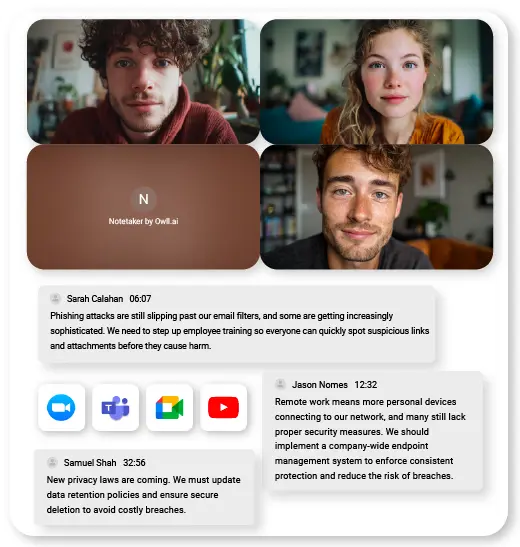
YouTube Video Translator: Core Functionality Explained
Modern video summarization platforms transform raw YouTube content into presentation-ready materials through a four-phase workflow. First, you paste the video URL into the tool’s interface—most platforms support direct YouTube links without requiring downloads. The system immediately extracts embedded subtitles or generates new ones using speech recognition algorithms, detecting the source language automatically.
During the translation phase, neural machine translation engines convert non-English content into your target language while preserving technical terminology and context. A German automotive webinar becomes readable English text within 2-3 minutes, maintaining industry-specific jargon accuracy. The summarization engine then analyzes the translated transcript, identifying key themes, data points, and actionable insights using natural language processing.
You receive a condensed version—typically 15-20% of original length—highlighting critical information like statistics, conclusions, and expert quotes. The final output integrates seamlessly with Google Workspace through one-click export buttons.
Summaries transfer directly into Google Docs for editing or Google Slides as speaker notes, preserving formatting and timestamp references. Advanced platforms allow customization of summary length and focus areas—specify “financial data only” or “customer feedback segments” to extract precisely what your presentation requires. This eliminates manual note-taking and reduces a 60-minute video review to a 5-minute summary scan, letting you allocate saved time to crafting compelling narratives rather than hunting for source material.
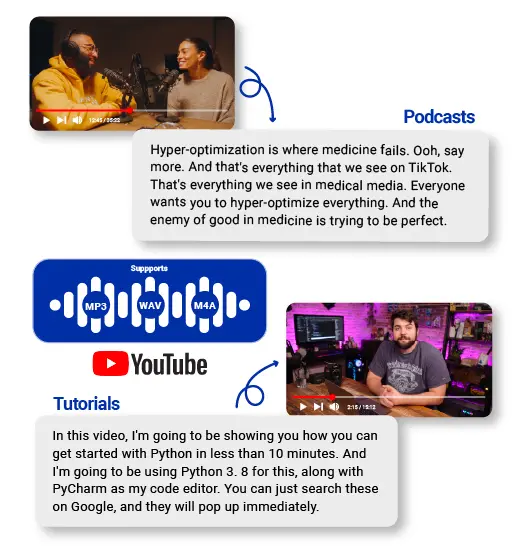
Interactive Transcripts: Your Searchable Knowledge Base
Interactive transcripts transform static video summaries into dynamic reference systems that function like searchable databases for your presentation materials. Unlike traditional transcripts that require manual scrolling, interactive versions feature built-in search functionality where typing “revenue growth” instantly highlights every mention across a 90-minute recording, complete with clickable timestamps that jump directly to relevant segments.
Creating this knowledge base starts when your summarization tool generates the transcript—most platforms automatically index every word and phrase, creating hyperlinked text blocks synchronized with video timelines. During presentation preparation, you search for specific concepts like “customer retention strategies” and the system surfaces all contextual references, letting you compare how different speakers addressed the topic without rewatching entire sections.
The real power emerges during live meetings when clients ask unexpected questions. Instead of fumbling through notes or promising follow-up emails, you search the interactive transcript on a second screen, locate the precise statistic or expert quote within seconds, and deliver authoritative answers backed by timestamped source material.
Sales teams use this during discovery calls to instantly reference case studies from archived customer interviews, while consultants cross-check claims against source webinars mid-presentation, building credibility through verifiable data retrieval that appears effortlessly prepared.
Advanced Audio Processing Technologies
Audio to Text Conversion Engines
Speech recognition engines powering video summarization tools operate through acoustic modeling and language processing layers that analyze audio waveforms at millisecond intervals. These systems break speech into phonetic units, match them against vast linguistic databases, and reconstruct words with 85-95% accuracy for clear audio.
Performance varies significantly across accents—American and British English typically achieve 92-94% accuracy, while Indian or Australian accents may drop to 82-88% depending on the engine’s training data. Most platforms allow manual editing of converted transcripts through side-by-side interfaces where you play audio segments while correcting misinterpreted technical terms or proper nouns. Investing 10-15 minutes in post-conversion cleanup ensures your presentation quotes remain verbatim accurate, particularly for statistics or client names where errors undermine credibility.
Whisper AI: Next-Level Speech Recognition
Whisper AI represents a generational leap in transcription accuracy through context-aware processing that understands semantic relationships between words rather than treating each utterance in isolation. When a speaker mentions “lead generation” followed by “conversion rates,” Whisper recognizes the marketing context and correctly transcribes industry terminology that generic engines might mishear as common phrases.
The system handles 98 languages with multilingual detection that automatically switches between languages mid-conversation—critical for international conference videos where panelists code-switch. Custom vocabulary features let you upload glossaries of company-specific terms, product names, or technical jargon before processing, ensuring your pharmaceutical research video correctly captures “monoclonal antibodies” instead of phonetic approximations that require extensive manual correction afterward.
Platforms like Owll AI incorporate these advanced speech recognition capabilities to deliver higher accuracy transcriptions, particularly valuable when processing technical content or videos with multiple speakers where context preservation matters most.
Implementing Video Summarization: Step-by-Step Guide
Selecting the right video summarization tool begins with evaluating three core criteria: language support breadth, export format compatibility, and processing speed for typical video lengths. Platforms supporting 50+ languages with direct Google Workspace integration typically serve diverse professional needs, while those offering batch processing handle multiple videos simultaneously—essential for quarterly report preparation or conference recap projects.
Once selected, implement a four-stage workflow starting with source identification: bookmark relevant YouTube URLs, webinar recordings, or training videos in a dedicated folder as you encounter them throughout the week rather than scrambling before presentation deadlines. During the processing stage, paste URLs into your tool’s interface and configure summary parameters—set length to 20% for comprehensive overviews or 10% for executive briefings, and specify focus areas like “financial metrics” or “technical specifications” to filter content.
The editing phase requires critical review where you verify statistical accuracy against original timestamps, rephrase auto-generated summaries into your presentation voice, and add contextual notes explaining why specific points matter to your audience. For a 45-minute source video, allocate 8-10 minutes for this quality control step.
Finally, integrate summaries into slide decks by copying key points into speaker notes sections, embedding direct quotes as slide text with timestamp citations, and hyperlinking claims back to interactive transcripts for live verification.
This systematic approach maintains original context during compression by preserving speaker attribution and situational framing—transforming “costs decreased” into “Q3 manufacturing costs decreased 18% following automation implementation, per CFO remarks at 34:12 timestamp,” giving your presentations authoritative depth that generic summaries lack.
Integration Strategies for Business Workflows
Enterprise-grade video summarization platforms connect with presentation ecosystems through REST APIs that enable automated content pipelines. Microsoft PowerPoint add-ins let you insert summarized content directly into slide decks by selecting video sources from within the application, while Google Slides extensions offer similar one-click imports that preserve formatting hierarchies and bullet structures.
Team collaboration features transform individual summaries into shared knowledge repositories where marketing departments tag video segments by campaign theme, enabling colleagues to search across departmental video libraries when building client presentations. Version control systems track changes when source videos receive updates—quarterly earnings call transcripts automatically refresh summaries when companies post amended versions, alerting users to revised statistics that might affect presentation accuracy.
Security protocols address confidential material concerns through end-to-end encryption during processing, role-based access controls that limit video summary visibility to authorized team members, and compliance certifications like SOC 2 that satisfy corporate data governance requirements for sensitive client recordings or proprietary training content.
Transform Your Presentation Workflow Today
Video summarization tools fundamentally restructure how professionals extract value from multimedia content, compressing hours of research into minutes of focused preparation time. By combining YouTube video translator capabilities with interactive transcript systems, these platforms eliminate the 6.5-hour weekly video consumption burden that plagues modern workplaces while boosting information retention far beyond the typical 20% passive viewing rate.
The integration of advanced speech recognition technologies like Whisper AI ensures multilingual content becomes as accessible as native-language materials, breaking down barriers that previously required dedicated translation resources. As artificial intelligence continues evolving through 2024-2025, expect summarization accuracy to approach 98% across all languages, with predictive features that automatically identify presentation-worthy content based on your historical usage patterns and upcoming meeting contexts.
The competitive advantage belongs to professionals who adopt these tools now—start by selecting a platform with robust Google Workspace integration, process three archived webinars relevant to your next presentation, and experience firsthand how interactive transcripts transform frantic research sessions into confident, data-backed delivery. The technology exists today to reclaim those 340 annual hours lost to video overload; implementation simply requires recognizing that manual content extraction has become an obsolete workflow in an AI-enabled presentation environment.

